Cost: $10.00 charge per transcript (Notarized Transcript Cost: $12.50)
Midwestern State University has partnered with Parchment to accept and process online transcript orders. Students and alumni are able to order their official transcripts 24 hours a day, 7 days a week. Transcripts can be sent electronically or printed and mailed. More information can be found on the transcript ordering page using the links below.
(Web Browsers: When placing a transcript order, you should avoid using Internet Explorer, if possible.)
(NOTE: If you are applying to MSU's Graduate School, you do not need to order an official MSU transcript to be sent. They already have access to your MSU academic records.)
PLEASE SELECT THE APPROPRIATE BOX (see image below) IF YOU ARE CURRENTLY ENROLLED OR ARE PENDING GRADUATION!
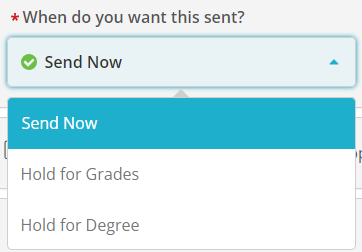
_ _ _ _ _ _ _ _ _ _ _ _ _ _ _ _ _ _ _ _ _ _ _ _ _ _ _ _ _ _ _ _ _ _ _ _ _ _ _ _ _ _
I. To order without logging in to the MSU Portal and Banner Self-Service (Alumni):
- Use Parchment to place your order.
- Follow the provided instructions to complete your order.
_ _ _ _ _ _ _ _ _ _ _ _ _ _ _ _ _ _ _ _ _ _ _ _ _ _ _ _ _ _ _ _ _ _ _ _ _ _ _ _ _ _
II. If you can login to the MSU Portal and Banner Self-Service to authenticate, your transcript order should pre-populate with your student data:
- Go to https://login.msutexas.edu.
- Login to the MSU Portal.
- Select Banner Self-Service.
- Select Student.
- Select Student Records.
- Select Order Official Transcript - this redirects you to Parchment. (If you get a pop-up blocker message, just click to allow it to proceed.)
- Follow the provided instructions to complete your order.
_ _ _ _ _ _ _ _ _ _ _ _ _ _ _ _ _ _ _ _ _ _ _ _ _ _ _ _ _ _ _ _ _ _ _ _ _ _ _ _ _ _
If you have questions about the process or encounter difficulty in entering your order, please visit the Parchment support link.
_ _ _ _ _ _ _ _ _ _ _ _ _ _ _ _ _ _ _ _ _ _ _ _ _ _ _ _ _ _ _ _ _ _ _ _ _ _ _ _ _ _
Parchment tracking options are available by logging into your Parchment account to track an order.