Testing Services
Thank you for exploring the services offered at Midwestern State University. From the Texas Success Initiative to ACT & SAT exams, we're here to support your journey.
Texas Success Initiative
What's the TSI? The Texas Success Initiative Assessment is essentially a placement exam, used to determine the right level of math and English courses for each incoming new student. For more information on the testing requirement, interpretation of scores and exemptions to testing, visit the Registrar's TSI webpage.
Already taken the TSI or TSIA2 Assessment elsewhere? Send an email with your full name, MSU ID number, and date of birth to admissions@msutexas.edu and we will search the online database for your scores. (NOTE: Do not send this email if you tested at Midwestern State University).
IMPORTANT! Students who do not have test scores on file will not be allowed to register for classes, unless they are exempt. Therefore, prospective students should provide proof of an exemption or schedule to take the TSI Assessment as soon as possible so that scores will be available in time for orientation and registration.
Check your specific TSI status on Banner Self-Service: Current MSU students and newly admitted students can check their TSI status on Banner Self-Service through the MSU Texas Portal. Login and then on the left side under QuickLaunch Navigation, click on Student Records, then click View Holds. If you have a TSI Hold because you need to take the assessment, you sections you need to take will be indicated.
Pre-Assessment Activity (PAA): Students who must take the TSI Assessment are first required to complete the online Pre-Assessment Activity (PAA). The PAA gives information about the TSI Assessment, what to expect, sample questions, and resources which MSU offers. Before taking the PAA, make sure you know your TSI status and if you are required to test and for which sections. When you are ready, you may take it at https://practice.accuplacer.org/login. The PAA is required prior to taking the TSI Assessment.
TSIA2 Testing Fees: The cost of testing depends on which section(s) of the assessment you're taking:
- ELAR (reading & writing) only - $20
- Math only - $10
- ELAR & Math - $29
- Meazure Learning Remote Fee - $28 (paid directly to Meazure Learning)
Fees for each section of the assessment are paid to MSU Texas. The fee for online proctoring is paid directly to Meazure Learning. Meazure Learning offers "take it now" and "take it soon" options for an additional $5-8.
TSI ASSESSMENT PROCESS
To complete the TSI Assessment through MSU Texas, follow the steps below:
STEP 1: Complete at TSIA2 Registration Form. Be prepared to enter your Mustangs ID and date of birth for identification purposes. You should also know which sections of the TSI you are required to take; you can check your TSI status on Banner Self-Service.
[TIP: Current MSU students and newly admitted students can get to Banner Self-Service through the MSU Portal. Log in and then on the left side under QuickLaunch Navigation, click on Student Records, then View Holds, If you have a TSI Hold because you need to take the assessment, the sections you need to take will be indicated.] Register for the TSIA2 here.
STEP 2: Complete the Pre-Assessment Activity on the Accuplacer webpage. You will need to create a student account in order to do the Pre-Assessment activity. When prompted to "Choose a Practice Test," select "Texas Success Initiative 2.0 Pre-Assessment Activity (TSIA2 - PAA)." You must complete the entire Pre-Assessment activity -- regardless of the sections of the test you intend to take. Ready to get started? Go to https://practice.accuplacer.org/login
[TIPS: We recommend using Google Chrome for the Pre-Assessment. Be sure to save the completion certificate you receive, but do not send us the certificate or results directly. Select Midwestern State University as the institution.]
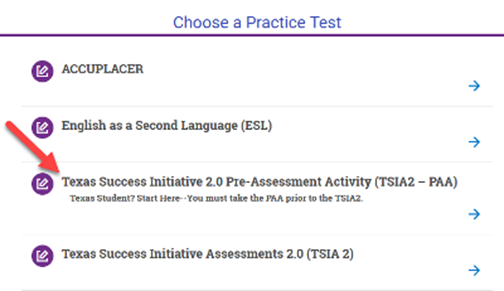
STEP 3: Payment instructions. The link below will take you to the Touchnet payment system.
- On the payment page, leave the "1" in the Quantity box, unless you are paying for more than one student. Click "Add to Cart."
- Select the option for which TSIA2 section(s) you will take and add your FULL name -- first and last.
- Finally, click Check Out to make your payment with a credit card or electronic check (ACH)!
Ready to pay? Pay MSU Texas via Touchnet.
If you have any questions or need assistance, email TSI.Domestic@msutexas.edu.
We look forward to assisting you.
Available Testing Options
Most students take the test online, using a virtual proctor — Meazure Learning.
The advantage is that you can schedule it at your convenience, any time of day or night, any day of the week. For students with limited technology or needing accessibility accommodations, we offer a limited number of in-person test dates.
Upcoming in-person TSI Test Dates
| Friday, January 12, 2026 | 9 AM |
| Monday, March 9, 2026 | 9 AM |
| Monday, May 25, 2026 | 9 AM |
| Tuesday, June 30, 2026 | 9 AM |
| Tuesday, August 11, 2026 | 9 AM |
| Friday, August 14, 2026 | 9 AM |
| Monday, August 17, 2026 | 9 AM |
| Monday, November 23, 2026 | 9 AM |
American College Test (ACT)
National ACT
This standardized test is used to gain entrance into colleges and universities.
- What is the ACT?
The ACT assessment is a standardized exam used for admission purposes. The exam measures skills in English, Mathematics, Reading, and Science. - When can I take the ACT?
The ACT exam is administered nationwide six times per year. Please see the ACT Registration Packet or visit the ACT website for the day, time and location. - How can I register for the ACT?
You can register to take the ACT in several ways:- Use the ACT website
- Use the national registration packet
- Register by telephone at 1-800-526-6926.
For questions pertaining to the administration on test days, please contact DaNette Stalnaker at danette.stalnaker@msutexas.edu.
SAT Program
Midwestern State University's site number is: 44-912
The SAT Program consists of the SAT Test.
- SAT Test: The SAT measures the critical reading, mathematics, and writing abilities that are important to college success. The score scale range is from 200 to 800. The SAT is 4 hours primarily multiple choice.
- New Security Changes: All stand-by testing, date changes, and/or test center changes will no longer be allowed on test day. Every candidate must have an admission ticket in order to be admitted to the test. NO TICKET = NO ADMITTANCE AND THERE ARE NO EXCEPTIONS!
You can get more information on the SAT, the new security requirements, and how to register for the test by visiting the College Board website.
For questions pertaining to the administration on test days, please contact DaNette Stalnaker at danette.stalnaker@msutexas.edu.