Installing Skype for Business on PC or Mac
The Skype for Business application is included in our Office 365 license for all faculty and staff.
The app allows you to organize your contacts into groups and find any Skype for Business or Skype contacts.
An administrator-level account is required to install this application.
- Log into the Office 365 portal.
- Click the Install Office button and select Other Install Options.
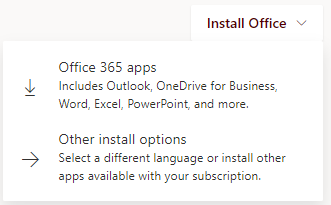
- Click Apps & devices and then click the Install Skype button
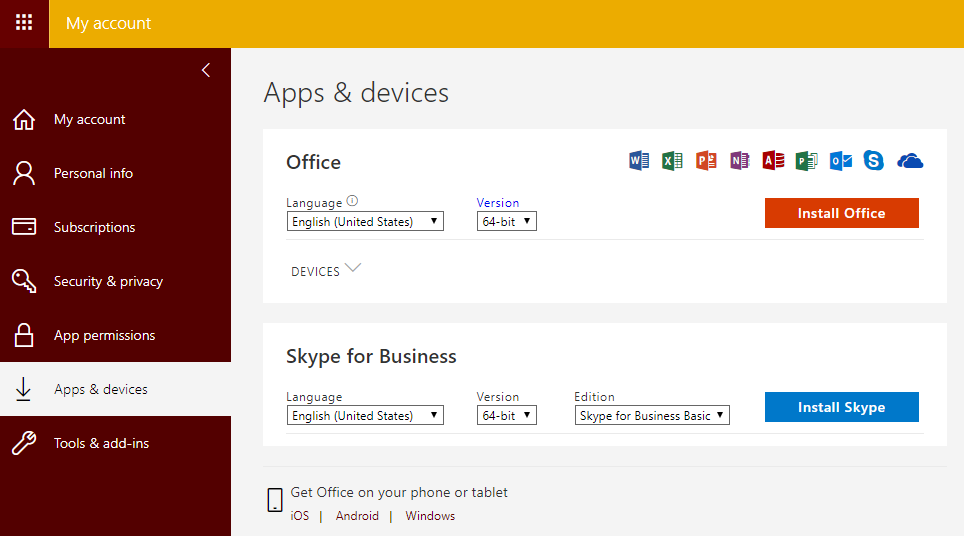
Faculty and Staff: Contact Information Technology to have this product installed for use on campus machines. ( 940-397-4278 or helpdesk@msutexas.edu )