Security Awareness Training
The annual, mandatory training for the 2021-2022 academic year will be available from Wednesday, September 1st to December 31st to complete the training.
To begin training, go to https://training.knowbe4.com/login and enter your @msutexas.edu email address. The login page will appear like the example shown below.
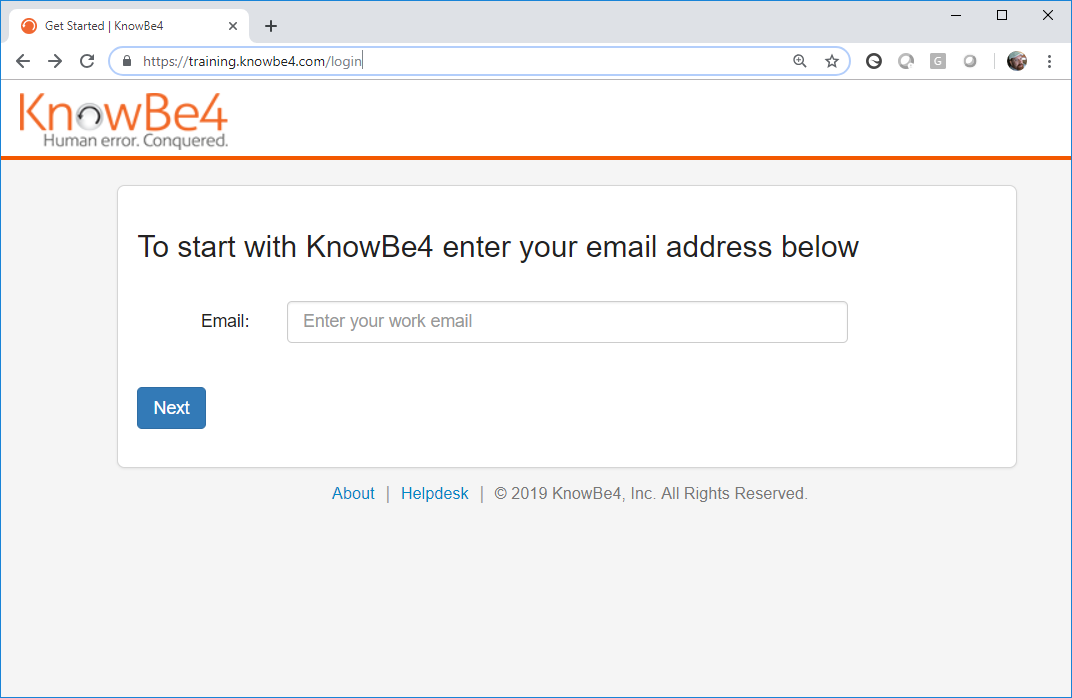
If you cannot remember the password you created when you first trained in the KnowBe4 system you can go to https://training.knowbe4.com/users/password/new and enter your @msutexas.edu email address to have the
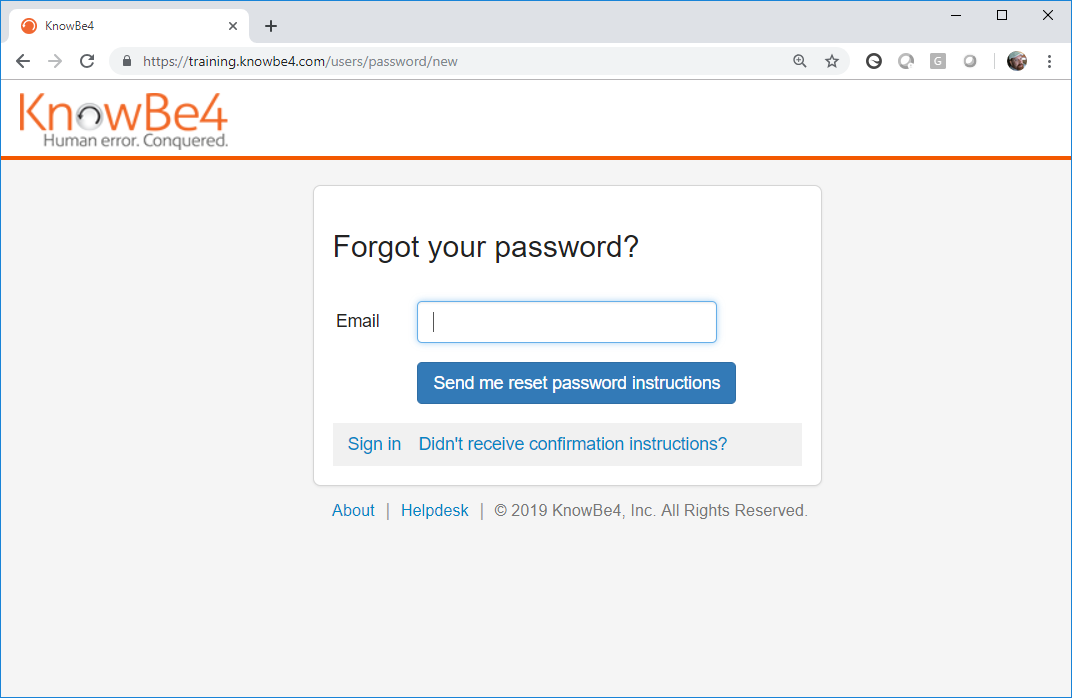
Once you are logged in, click on the "My Training" tab to see the courses you are required to take. You will click the "Start Course" button next to each course. These courses launch in a separate window, so be sure to turn off your popup blocker for www.knowbe4.com. The courses will take approximately 43 minutes to complete in total.
View this separate page for our Information Resources Use and Security Policy.
IMPORTANT NOTE: It is important to close your course browser window to record course completion, or if you need to pause the training for an extended period of time. Once you log back in, it will allow you to resume your training. Upon completion, you do not need to print your certificates, as we track completion electronically.
Freely Available Home Security Training Course
An added benefit of this program is that home training is made available to us that can be shared with students and family members as you see fit. This is a different training than the modules for campus employees so please do not take this training instead of the official training mentioned above. To provide access to the home training you can share the information below:
Home Internet Security Awareness Training: https://www.knowbe4.com/homecourse
Password: