These recommendations are to increase the maximum effectiveness of Midwestern State University social media accounts. This also helps us from having to recreate a new social media presence every time someone leaves.
Before creating a new Facebook page, please remember to register it through a university email, to allow access later in case of circumstances that does not allow the originator to transfer information.
According to Facebook policy, you must create a page, and cannot create a new profile.
Please let us know of the new page, so that we can have administration rights through the main campus Facebook page to access in cases of emergency.
Post in the early mornings or late at night. You do have the option to schedule posts. When you are about to publish, there is a drop down menu that allows the options for "Drafts, Schedule, or Publish." If you want someone to review it, save as a Draft. If you are ready to go, but want it sent out at a later time, use Schedule. If you want it to go out right then, use Publish.
When posting, remember that not everyone will see the post. With Facebook algorithms always changing, either a number of people will a post, or only a few will see it. To learn about advertising with Facebook, please contact us at socialmedia@msutexas.edu.
Try to limit your hashtags on Facebook. We recommend using only one. Click here for a list of university hashtags.
When posting a link inside a post, remember to delete the link once the content pops up. The content will remain without the link, and the picture will become the main link.
| Before | After |
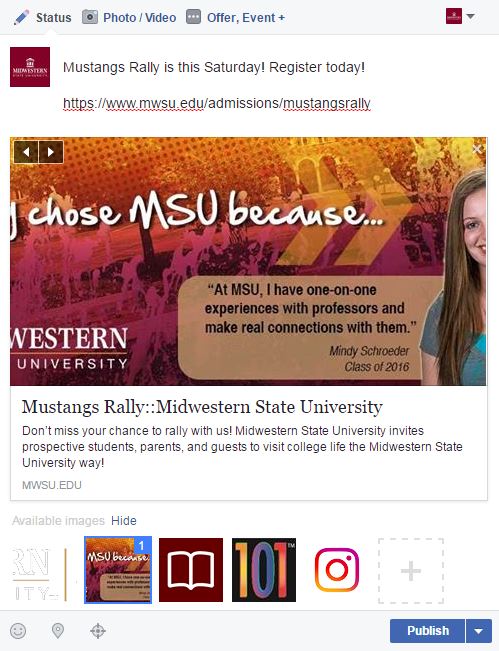 |
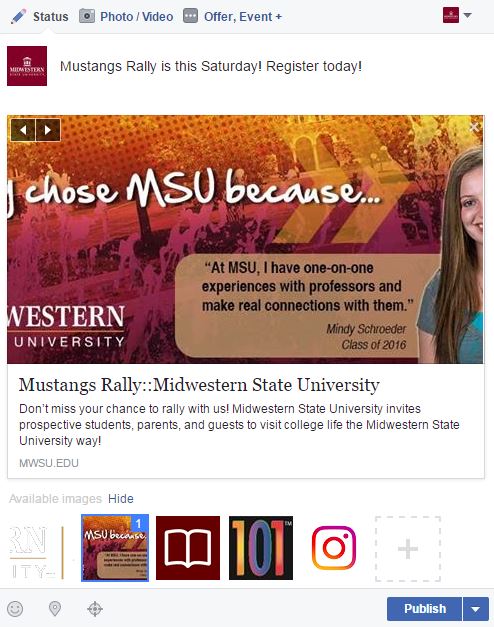 |
If there are too many pictures, we recommend selecting one. from the image If there is none, where the two arrows are on the top left of the picture, it will prompt you to upload a picture. We recommend using the dimensions 1200 x 630 pixels.
| Before | After |
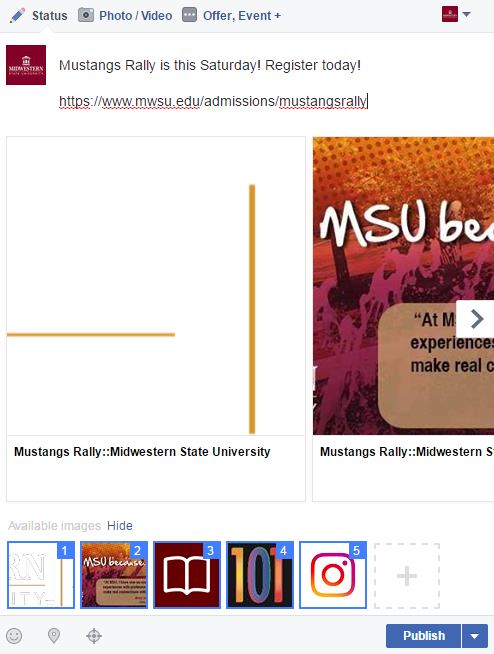 |
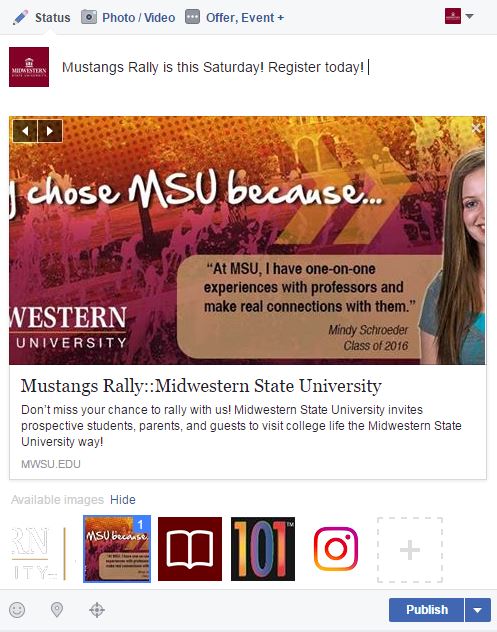 |
Before creating a new Twitter profile, please remember to register it through a university email, to allow access later in case of circumstances that does not allow the originator to transfer information.
Posts in Twitter are referred to as Tweets. Please let us know about your new Twitter profile, so we are aware of the new account. Please also follow us on Twitter, so we can assist you in the future through direct messaging.
Use Twitter for event postings or quick and necessary information students will need to know about.
Using a period (.) before a username when it is the first character you type, allows your followers to see the tweet too. You cannot edit Tweets, so please review your content again before sending the Tweet out.
Twitter allows only 140 characters per Tweet. Photos no longer count for characters. Links will account for only 23 characters regardless of how long or short the link is.
Emojis are a great way to display emotions and words, but please use an Emoji Guide to understand how emojis are perceived by different mobile phones and desktops.
Try and utilize one or two appropriate hashtags for your Tweet. Click here for a list of university hashtags.
If you are using Gifs within a Tweet, please only use references you know, so you will not mistakenly put anything that could be seen as inappropriate. If you have questions about Gifs, please email us.
If you need to contact someone privately, please don't contact them via a Twitter response. Use the Direct Messaging button. This will ensure that your message is only between you and the other Twitter user. If a user does not have DMs open, then you will need to respond to them, to DM you to create a one-on-one conversation. If you follow someone, they may allow their DM button to be accessible, which will then allow you to message them right away.
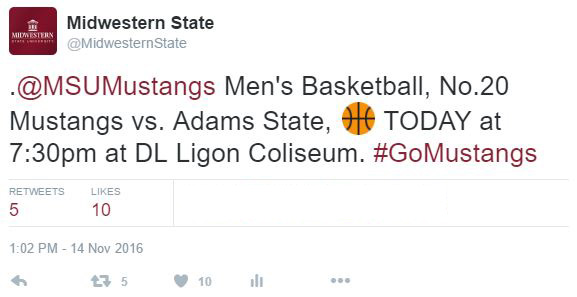
This tweet above is the correct way to use a period when talking to another account. Both the account listed in the beginning will see it, along with the tweet's followers. You only need a period if you are using the Twitter handle in the beginning. If not, you can use any normal letter, character or emoji first, and both followers will still see it.

This tweet is called a subtweet. A subtweet is when you take another tweet and instead of retweeting it, you hit the quote button, allowing you to write a tweet over it. Subtweets are great if you have more info about the tweet you want to retweet, but need an additional 140 characters to continue explaining what's happening.
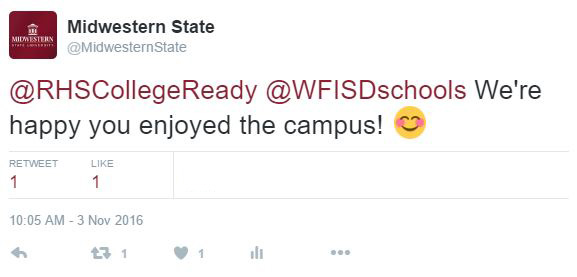
This tweet is a response without a period at the beginning of the Twitter handle. This tweet is part of a conversation, and doesn't need to be seen by all of your followers. This tweet will only be seen by whoever is tagged in the tweet. Users can still see the tweet if they go to your profile page and click replies. Do remember this is not a private way to contact others on Twitter. If you want t private way to contact other Twitter users, please use Direct Message, or commonly referred to as "DM."
Before creating a new Instagram profile, please remember to register it through a university email, to allow access later in case of circumstances that does not allow the originator to transfer information.
Please let us know about your new Instagram profile, so we are aware of the new account. Please follow us on Instagram, so we may assist you in the future through messaging.
Use Instagram for event pictures. Limit usage to just one to two pictures per event, to not overpopulate the Instagram feed. One picture is recommended per event if multiple events are on the same day.
Instagram allows about 100-120 characters to be seen from the newsfeed without having to click on "more" in the captions, similar to Facebook.
Instagram has a new feature called Instagram Stories. This is similar to Snapchat with a few twists. You can access it by swiping right on your screen when you're in the main Instagram newsfeed on your phone. For a more in depth guide of how it works, go to the Instagram blog for a video explanation.
Emojis are a great way to display emotions and words, but please use an Emoji Guide to understand how emojis are perceived by different mobile phones and desktops.
Do not use links in Instagram captions. They do not work. If you need to link students to your post, in the captions let them know that your main link will direct them to the link you want to promote. We recommend only changing the link for 24 hours. You need to change it back to your main link, as to not confuse followers that didn't see the post.
Instagram is known for hashtags, so use them. We recommend using three to ten. When you type them out, Instagram will tell you how many photos are using the hashtag. Click here for a list of university hashtags.

Above is an example of how an Instagram photo can be used to promote an event with appropriate hashtags and information. In a newsfeed, the photo will only appear with the first two lines of the caption.
Instagram now allows you to upload up to ten photos per post, creating an Instagram album. Instead of posting multiple photos to highlight an event, you can now upload one post with these photos to increase impressions for your posts.